Understanding Your Transfer Credit Report
Step 1: Locate your Transfer Credit Report
- Log into your Future 49er Portal
- Click on “My Transfer Credit Report” found above “Application Checklist”
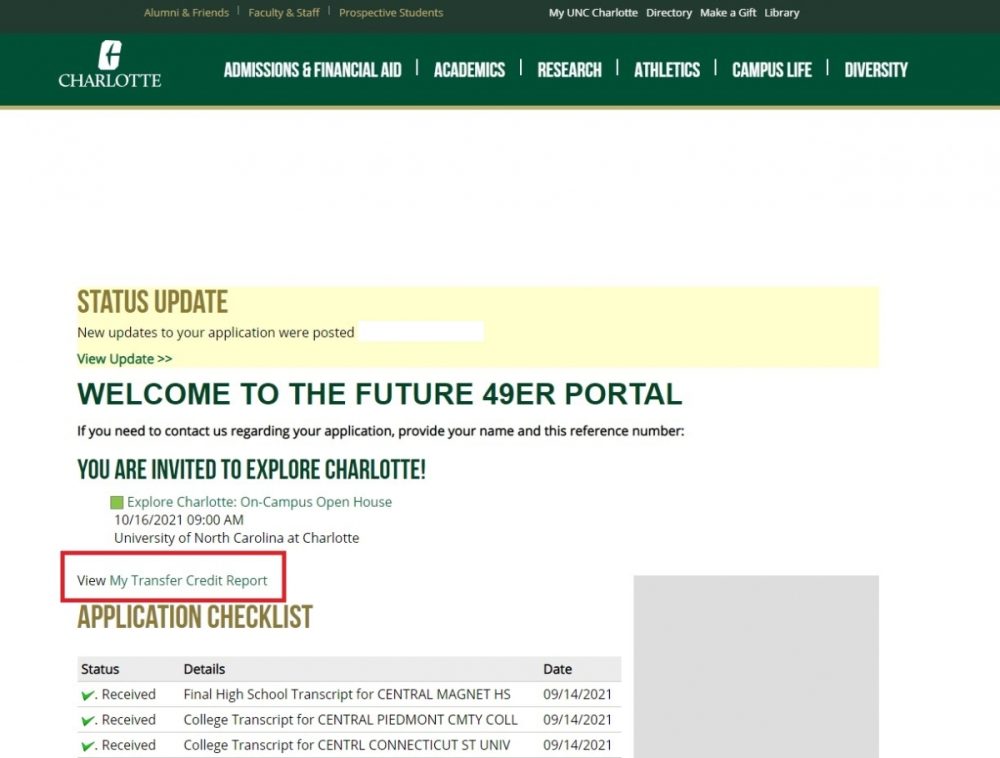
Step 2: Understand your credit evaluation
- View course-by-course equivalency chart: left side shows courses from your previous institution(s)/ right side outlines UNC Charlotte equivalent course
- View total number of courses that transfer
- View total number of awarded credits that transfer
